We got a blackberry from US and didn’t feel the need to unlock the phone till my E51 refused to power up after a total battery drain. I was left with no cell phone situation – which trust me is a very bad condition in the era of smartphones and 3G on almost all carriers (even if I was going to be in home all day long). So the blackberry was taken out from its 6 month long hibernation and I was initially doubtful if it would even charge up for use. Thankfully, the blackberry didn’t let me down! Next step was to unlock the phone. There are several guys in India in every gully who claim to unlock US phones of any make/model/carrier. Few of them might just do it right but in most cases, they end up removing the basic software and corrupting the phone along with all those dear apps or return the phone to you saying it can’t be done with this model – after holding your phone for at least a couple of weeks. We had a bad experience with two such guys with our iPhone – it still yearns to be unlocked!
So this time I decided that I was going to give it a try myself with the help of Google and YouTube. I took the bold step because, I had two blackberry of the same make but with a single battery (so in any case I could just use one blackberry at a time), therefore even if I screwed one up, there was a backup anyway! I was amazed to find that there were so many vendors who could help me unlock the blackberry and I must say I was mistrusting initially but nevertheless took the chance and I am really happy that I took the chance! Here is the steps that I followed to unlock the blackberry.
How I unlocked the blackberry
Step #1: Find the IMEI number of your mobile phone. This can be done by typing *#06# on the key pad
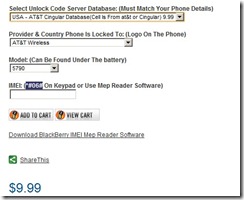
* Select the country and carrier database from the drop down list
* Select the right carrier/provider of your mobile
* Select the right blackberry model
* Enter the IMEI number – I was a little apprehensive about giving out the IMEI number- but now I know it was completely safe to do so.
Step #3: Click on Add to Cart
Step #4: You can pay through PayPal or through Google checkout
You will get a confirmation upon payment along with an invoice number and you will also get an email confirmation. You will also receive a user name and password along with the link where you can check the code. Follow the instructions in the email. This e-mail will be where you will also get the unlock code.
Then comes the waiting part. Since this was an online transaction and as there was no contact number available on the website, the waiting part was a bit scary I must admit. They say that codes are available in 2-4 hours time, but it took 8 hours in my case. So don’t panic if you don’t see the code in you inbox within 4 or 6 hours.
Once you get the code, you will have to do 2 simple steps to unlock the phone:
Step #5: Remove the old SIM card from the blackberry and power it on (You can either have the new SIM card inserted or you can do this with no SIM in the phone – that makes no difference)
Step #6: Go to Options –> Advanced Options –> SIM Card. Now enter the following in the keypad: meppd
You will see that the Network option shows “Active”. This means that the phone is locked to the network of the provider
Step #7: Now enter the following on your keypad: mepp alt2 without any space between them.

Step #9: Enter the unlock code that you received in the email. This will unlock the phone and you will now see that the Network also shows “Disabled”. This is perfectly alright, it just means your phone is no longer tied to the carrier
Step#10: If you had not inserted the new SIM card earlier, do it now. Usually the right carrier gets selected automatically. If it does not go to Options—> Mobile Network and search for available network and choose the right carrier from among the list.
Now you will have an unlocked Blackberry!!
Did this help you? Have you unlocked through any other better way? Do share your thoughts!


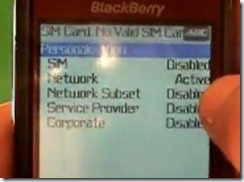

16 comments:
Now it is very easy to unlock my blackberry mobile phone by your sharing tips. I searched your blog for long distance calling by Simple Mobile Sim Cards. Let me know the provider of Best Simple Mobile Cards.
There are many ways to unlock the Blackberry phone,but i choosed the Unlock code..that is best to Unlock from Network,like that there are many places to get the code.I got the code from Onlinegsmunlock and Unlocked it step by step following the instruction below...
Blackberry 9800 Torch Unlocking Instructions
Warning : Do not enter any wrong unlock codes on your Blackberry 9800 Torch mobile phones. If you enter over a certain amount of wrong unlock codes on your Blackberry 9800 Torch mobile phone, your phone may get hard locked and sometimes become unusable.
1 - Switch ON your Blackberry 9800 Torch with your current network/service provider's SIM card.
2 - Using the menu go to Settings Menu -> SIM card and press select.
3 - While holding the SHIFT key, type mepd.(NOTE: You may not see any text appear on the screen while typing mepd)
4 - You should now see the five locking categories listed.
5 - While holding the SHIFT KEY, type mep2.(NOTE: You may not see any text appear on the screen while typing mep2).
6 - Release the shift key.
7 - You will now be prompted to enter the Network MEP code. (it will also state how many attempts left)
8 - Enter the Unlock Code.
9 - Enter Return/Enter.
10 - The Blackberry 9800 Torch should then be unlocked.
Thanks for spreading the nice information. Custom Term Paper
Blackberry torch skin cover are very much useful when it comes to protection of your I Blackberry phone from rain, dust that can seep into it during day to day use.
Hey, I just purchased a blackberry phone and now it is very easy to unlock my blackberry mobile phone by your sharing tips. Nice tips Thanks
Liz
I think your post is very good, rather I would have liked to read a bit more about this topic because I think it is quite interesting. So i look forward to see next updates.
domain hosting services
I have unlocked many blackberry phones before. From my experience the best website for unlocking a blackberry is:
http://www.unlock4mobile.com
On their webiste you will find full instructions including video tutorials.
Their service is cheap, quick and easy, Plus they have amazing customer support. IF you are having any trouble, you can give them a call and they will walk you trough everything.
I have unlocked many blackberry phones before. From my experience the best website for unlocking a blackberry is:
http://www.unlock4mobile.com
On their webiste you will find full instructions including video tutorials.
Their service is cheap, quick and easy, Plus they have amazing customer support. IF you are having any trouble, you can give them a call and they will walk you trough everything.
Hi there, I have unlocked many blackberry phones before. From my experience, the best website was: www.unlock4mobile.com
Their service was very simple, fast and Cheap :) I also really liked their customer support which helped me with the unlocking process as i am a noob.
Its your gratefulness for affixing and giving out your blog with all of us ! It is very polished and proficient . I really appreciated it.
Wow, I was fortunate to find this site when I was looking for some info on Google! Keep up the great posts!
How to Unlock Iphone4
THANXS FOR SHARING ,THE POST IS REALLY INTERESTING AND QUITE INFORMATIVE TOO .....
Phone Accessories
Can you please post a video tutorial for this as i am not able to follow the instructions...Thanks
Samsung Galaxy S3
HTC Desire S
Dude.. I am not much into reading, but somehow I got to read lots of articles on your blog. Its amazing how interesting it is for me to visit you very often. How to Unlock A Blackberry
Fantastic article keep the good work like this buy calling cards
Cheapest site to unlock is http://bbcodes.co.uk plus its instant.
Post a Comment