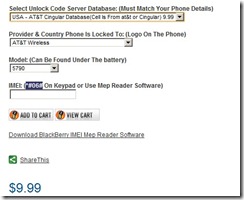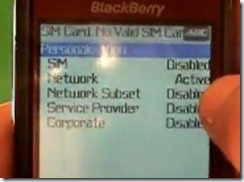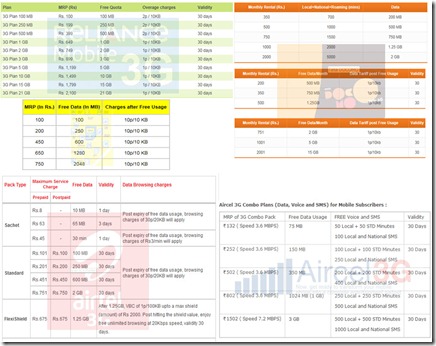The 4 year long wait of the sport lovers around the world is finally over. The biggest sporting extravaganza all set to kick off from Rio De Janerio in 3 days! It's going to be a month long sport entertainment in 39 different categories.
Here is a list of apps that will help you to catch the games on the go even in your busy schedule.
1. Rio 2016
This is the official app the 2016 olympics. Keep abreast with the competition scheduls with this app. The app gets you real time results along with the photos and videos of the games.You can also track the torch relay live here!!!
Note : This app gives you venues, maps and spectator guides as well and is available in many languages (English, Portuguese, Spanish, French, Mandarin Chinese, Japanese and Korean.)
2.The Olympics
This is the app hosted by the international olympics committee - another official app. Get the daily regular updates, top news and event schedules from the app.
Note: This app is slow and can sometimes test your patience
3. NBC Olympics: Rio News & Results
NBC has bought the rights for olympics in USA. Their app will keep you posted with latest news, medal standings and results of olympic games. Know more about the athelets in the athelets profile section of the app. You can configure alerts and notifications too
Note: This app is limited to users in US
4. Brazil 2016 Games
Boasts to be a complete, useful and easy to use app. Gives the Medals table, complete schedule and latest news of the 2016 games.
Note: This app is only available in Google Play
Android
5. ESPN
This regular sports app is prepping itself up in full gear for the olympics and you can catch all the latest action in Olympics along with event schedules and medals tally in this app.
Note: Add Olympics as a favorite to set alerts, and check out the Olympics clubhouse to stay up to date on every event
Here is the list of all sports that is a part of Olympics 2016. These are links to the official olympics website and has many interesting information!!!!!! Do check it out
Archery
Artistic Gymnastics
Athletics
Badminton
Basketball
Beach Volleyball
Boxing
Canoe Slalom
Canoe Sprint
Cycling BMX
Cycling Mountain Bike
Cycling Road
Cycling Track
Diving
Equestrian
Fencing
Football
Golf
Handball
Hockey
Judo
Marathon Swimming
Modern Pentathlon
Rhythmic Gymnastics
Rowing
Rugby Sevens
Sailing
Shooting
Swimming
Synchronised Swimming
Table Tennis
Taekwondo
Tennis
Trampoline Gymnastics
Triathlon
Volleyball
Water Polo
Weightlifting
Wrestling
Keep checking this page for more updates on Apps for olympics!!
Have you started tracking the Olympics? Do you use a better app? Do post them in the comments